Introduction: In the realm of Search Engine Optimization (SEO), having the right tools is crucial. Google Search Console is a powerful and free tool provided by Google that allows website owners to monitor, analyze, and optimize their site’s performance in Google Search. This blog explores the essential steps to leverage Google Search Console effectively for SEO purposes.
1. Understanding the Role of Google Search Console: Unlocking SEO Insights: Google Search Console serves as a vital hub for website owners to communicate with Google. It provides insights into how Google perceives your site, identifies issues affecting its visibility, and offers recommendations for improvement.
2. Setting Up Your Google Search Console Account: A Step-by-Step Guide: Begin by setting up your Google Search Console account. This involves verifying ownership of your website, a process that may include adding a meta tag or uploading an HTML file to your site. A verified account grants you access to a wealth of SEO data.
3. Exploring the Performance Report: Analyzing Search Traffic: Dive into the Performance report within Google Search Console. This section offers a comprehensive overview of your site’s performance in Google Search, including clicks, impressions, click-through rate (CTR), and average position. Analyzing this data helps identify high-performing pages and areas for improvement.
4. Monitoring Index Coverage: Ensuring Proper Indexing: Check the Index Coverage report to ensure Google is indexing your pages correctly. Identify and address any indexing issues, such as pages blocked by robots.txt or those with crawl errors. A well-indexed site is more likely to appear in search results.
5. Utilizing the Mobile Usability Report: Catering to Mobile Users: Given the significance of mobile-friendly websites in SEO, leverage the Mobile Usability report. Identify and rectify any issues affecting the mobile user experience, as Google prioritizes mobile-friendly sites in its rankings.
6. Identifying and Fixing Crawl Errors: Ensuring Smooth Crawling: Regularly check the Crawl Errors report to identify issues encountered by Google’s crawlers. Addressing crawl errors promptly ensures smooth crawling and indexing of your site’s content.
7. Enhancing Rich Results with Structured Data: Markup Implementation: Explore the enhancements section to implement structured data markup. This markup can enhance the appearance of your site in search results, potentially leading to rich results like featured snippets.
8. Submitting and Testing Sitemaps: Optimizing Content Indexing: Submit your website’s sitemap through Google Search Console. This facilitates efficient indexing of your content. Additionally, use the URL Inspection tool to test how Google sees a specific URL and identify any issues.
9. Utilizing the URL Inspection Tool: Debugging and Optimization: The URL Inspection tool allows you to inspect the indexing status and receive insights into how Googlebot views a specific URL. Use this tool for debugging and optimization, ensuring your pages are correctly indexed.
10. Staying Informed with Google Search Console Messages: Addressing Issues Promptly: Regularly check for messages from Google Search Console. Google communicates important information about your site through these messages, including issues that require your attention. Addressing these issues promptly ensures a healthy SEO performance.
Conclusion: Google Search Console is an indispensable tool for website owners aiming to optimize their site’s performance in Google Search. By understanding its role, setting up your account, exploring performance reports, monitoring index coverage, ensuring mobile usability, addressing crawl errors, implementing structured data, submitting sitemaps, utilizing the URL Inspection tool, and staying informed through messages, you can harness the full potential of Google Search Console for effective SEO.
















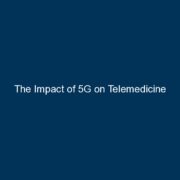
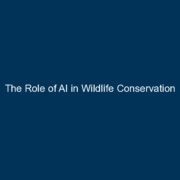




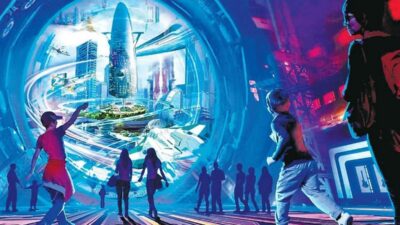
Comments