Business Intelligence (BI) dashboards play a pivotal role in helping organizations make informed decisions by visualizing complex data sets. This blog provides a step-by-step guide on how to set up a business intelligence dashboard, enabling businesses to transform raw data into actionable insights.
Introduction:
In the data-driven era, businesses need effective tools to interpret and utilize vast amounts of information. A well-designed BI dashboard provides a visual representation of key metrics, aiding in data analysis and strategic decision-making. This guide explores the essential steps to set up a powerful business intelligence dashboard.
Key Steps to Set Up a Business Intelligence Dashboard:
- Define Dashboard Objectives: Clearly define the objectives of your BI dashboard. Whether it’s monitoring key performance indicators (KPIs), tracking sales trends, or analyzing customer behavior, understanding your goals is crucial.
- Data Source Integration: Identify and integrate relevant data sources into your BI platform. This may include databases, spreadsheets, cloud services, or external APIs. Ensure data accuracy and consistency.
- Choose a BI Tool: Select a suitable BI tool that aligns with your organization’s requirements. Popular choices include Tableau, Power BI, and Looker. Consider factors such as user-friendliness, scalability, and integration capabilities.
- Data Modeling and Transformation: Model and transform your data to make it suitable for analysis. This involves cleaning and structuring the data, creating relationships between different data sets, and preparing it for visualization.
- Dashboard Design: Design an intuitive and visually appealing dashboard layout. Arrange visual elements in a way that facilitates easy interpretation. Use charts, graphs, and other visualizations to convey complex information effectively.
- Interactivity and Drill-Down Features: Implement interactive features that allow users to drill down into specific data points. This enhances the user experience and enables deeper exploration of the information presented.
Conclusion:
Setting up a business intelligence dashboard is a strategic initiative that empowers organizations to derive meaningful insights from their data. By following the steps outlined in this guide, businesses can create a dynamic and effective BI dashboard that supports informed decision-making and drives success.

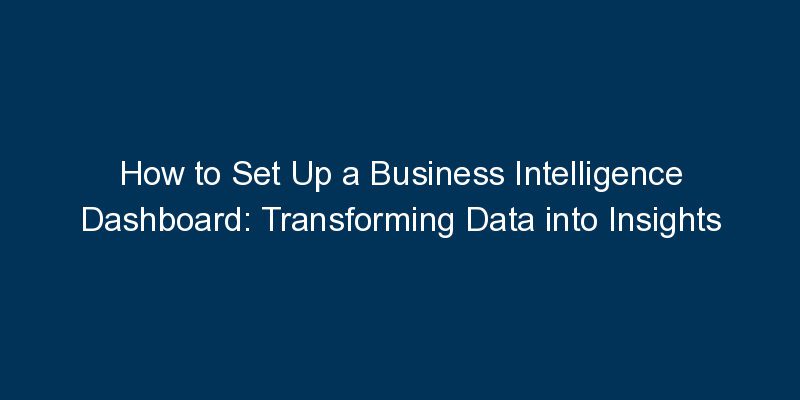








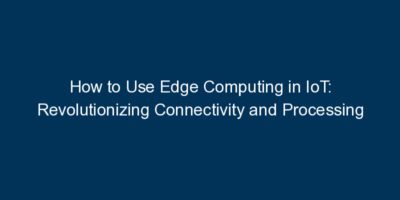




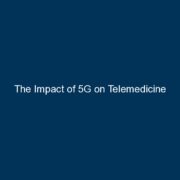
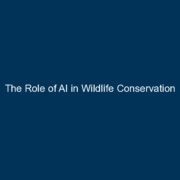




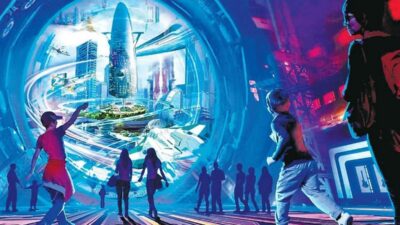
Comments