Performing cross-platform mobile testing is crucial for ensuring that mobile applications deliver a consistent and optimal user experience across various devices and operating systems. This blog provides a comprehensive guide on how to perform cross-platform mobile testing, enabling developers to identify and address compatibility issues effectively.
Introduction:
Cross-platform mobile testing involves evaluating the functionality, performance, and user interface of a mobile application across different platforms, devices, and screen sizes. This ensures that the app behaves consistently and provides a seamless experience for users. This guide explores the key steps in performing cross-platform mobile testing.
Key Steps to Perform Cross-Platform Mobile Testing:
- Identify Target Platforms: Clearly identify the target platforms and devices for the mobile application. Consider the most popular operating systems (iOS, Android) and various device models to cover a broad user base.
- Select Testing Tools: Choose appropriate testing tools for cross-platform testing. Tools like Appium, Xamarin Test Cloud, and BrowserStack enable automated testing across multiple platforms, reducing testing time and ensuring comprehensive coverage.
- Create a Test Plan: Develop a detailed test plan that outlines the testing scenarios, devices, and operating systems to be covered. Include functional testing, compatibility testing, performance testing, and usability testing in the plan.
- Perform Functional Testing: Conduct functional testing to ensure that all features and functionalities of the mobile application work as intended across different platforms. Verify user interactions, navigation, and core functionality.
- Execute Compatibility Testing: Test the application’s compatibility with various devices, screen sizes, and resolutions. Identify and address any layout or display issues that may arise due to differences in screen dimensions.
- Evaluate Performance Across Platforms: Assess the performance of the mobile application on different platforms. Evaluate factors such as load times, responsiveness, and resource usage to ensure a consistent and optimal user experience.
Conclusion:
Performing cross-platform mobile testing is essential for delivering a reliable and consistent mobile application experience. By following the steps outlined in this guide, developers can identify and address compatibility issues, ensuring that their apps meet the expectations of users across a diverse range of devices and operating systems.

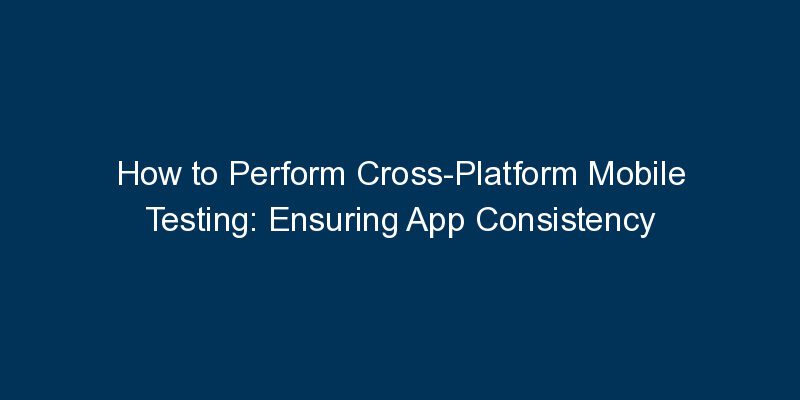








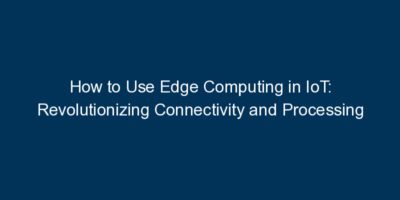




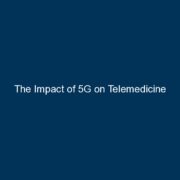
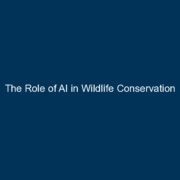




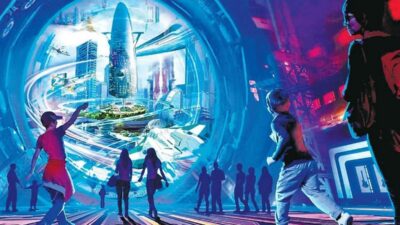
Comments