Leveraging technology for accessibility solutions is a crucial step toward creating inclusive digital experiences. This blog provides a comprehensive guide on how to use technology for accessibility, ensuring that digital products and services are usable by all individuals, regardless of their abilities.
Introduction:
Digital accessibility involves designing and developing technology to be usable by people with various disabilities. Leveraging technology for accessibility solutions is not just a legal and ethical requirement but also a way to enhance user experience for a broader audience. This guide explores the key steps in creating accessible technology solutions.
Key Steps to Use Tech for Accessibility Solutions:
- Understand Accessibility Guidelines: Familiarize yourself with accessibility guidelines such as the Web Content Accessibility Guidelines (WCAG). These guidelines provide a framework for creating accessible web content, applications, and digital documents.
- Utilize Assistive Technologies: Consider and test your digital products with various assistive technologies such as screen readers, magnifiers, and voice recognition software. Ensure that your technology is compatible and provides a seamless experience for users relying on assistive tools.
- Implement Semantic HTML: Use semantic HTML to structure content meaningfully. Properly structured documents enhance the experience for users with screen readers and other assistive technologies, providing context and clarity.
- Provide Alternative Text for Images: Include descriptive alternative text for images. This is essential for users who rely on screen readers to understand the content of images. Meaningful alt text contributes to a more inclusive experience.
- Design with Keyboard Navigation in Mind: Ensure that your digital interfaces are navigable using a keyboard alone. This is crucial for users with motor disabilities who may rely on keyboard navigation rather than a mouse.
- Caption and Transcribe Multimedia Content: Caption videos and transcribe audio content. This makes multimedia content accessible to users with hearing impairments and provides an inclusive experience for all users.
Conclusion:
Using technology for accessibility solutions is a commitment to creating digital experiences that are inclusive and welcoming to all users. By following the steps outlined in this guide, organizations can contribute to a more accessible digital landscape, ensuring that technology is a tool for empowerment and inclusivity.










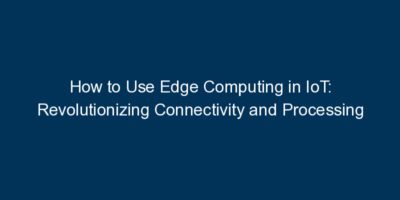




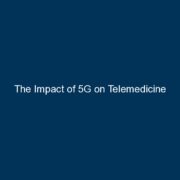
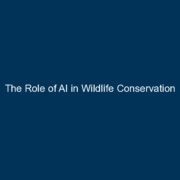




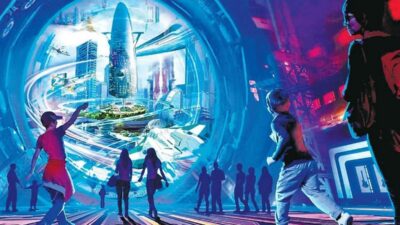
Comments